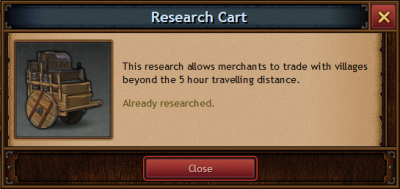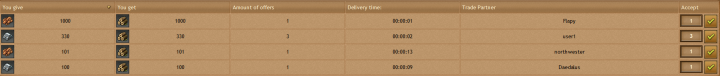Obchodovanie: Rozdiel medzi revíziami
Bez shrnutí editace |
Bez shrnutí editace |
||
| Riadok 32: | Riadok 32: | ||
[[File:Market5.png|400px|]] | [[File:Market5.png|400px|]] | ||
Now you just need to click on Create Offer. | Now you just need to click on '''Create Offer'''. | ||
[[File:Market6.png|720px|]] | [[File:Market6.png|720px|]] | ||
| Riadok 49: | Riadok 49: | ||
[[File:Market_time.png|720px|]] | [[File:Market_time.png|720px|]] | ||
You have to click '''Refresh Results'''. | |||
[[File:Results.png|720px|]] | |||
And you will see all the offers, and see their options. | |||
[[File:Market_offers.png|720px|]] | |||
Verzia z 16:26, 15. júl 2014
Trade
The market allows you to trade with your 3 resources, Wood, Clay and Iron. You may use the traders to get the resources or use your Crowns.
Create your offer
You may create your own offer if you don't find the offer you want or this is very far.
You may select the resource you want to get and the resource you want to give.
You select the amount you want to exchange.
![]() (Remember: 1trade=1000 resources)
(Remember: 1trade=1000 resources)
You may select the amount of offers you want to create.
You have to select the Max Delivery Time for your offer.
If you want to trade with villages beyond 5 hours, you need to research Cart
Now you just need to click on Create Offer.
Look for an offer
You may find the offer you are looking for, these are the steps you have to follow.
You have to select the resource you want to give and the resource you want to get.
You have to select the delivery time.
You have to click Refresh Results.
And you will see all the offers, and see their options.